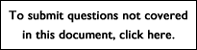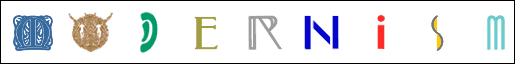

Tech Notes
and Answers to Frequently Asked Questions
|
Which
version should I install?
GENERAL
INFORMATION Once you've determined whether you have a Macintosh or a Windows PC, your next choice is which version to install. Traditional Screen Saver. The "modnoweb" installer installs the entire screen saver on a local or networked computer. This screen saver functions like any standard screen saver; moving the mouse or using your keyboard will immediately return you to your desktop or current application. This version should be installed on computers without an Internet connection or in cases where the web linking features are not desired. Web-Connected Screen Saver. The "modweb" installer installs the entire screen saver with interactive web features specially designed for web connected computers. This version does not need to be connected to the Internet to operate. When you click a work of art within the screen saver your computer will connect to the Internet to get more information from the Modernism web site. Touching any key on the keyboard or clicking anywhere else on the screen will exit the screen saver and return you to your desktop or current application. This version should be installed on computers with an Internet connection where the web linking features are desired. The Web version of the screen saver requires that Netscape Navigator 4.0(tm) or Microsoft Internet Explorer(tm) 4.0 or greater to be installed. A 56K Modem or direct Internet connection is recommended for the web version of the screen saver. MAC INFORMATION Macintosh PowerPC(tm) computer, 100mhz or greater, minimum 10 MB free hard disk space, minimum 32 MB of RAM How do I customize my Mac screen saver? Use your computer's Control Panel to customize the screen saver's configuration once it has been installed. On the Macintosh it will be called "modernism web" or "modernism no web". PC INFORMATION
What
are the system requirements? (Windows/95/98/2000/NT) How do I customize my Windows screen saver? Use your computer's Control Panel to customize the screen saver's configuration once it has been installed. Using Windows the control panel is called Display. OTHER TECHINCAL QUESTIONS AND ISSUES Anything else I should know about? This screen saver was built using MacSourcery's CinéMac(tm) screen saver engine. MacSourcery. VIRUS PROTECTION ISSUES Temporarily disabling your virus protection software when installing the software will greatly reduce potential software installation problems. Once the screen saver software is installed, some virus protection software programs (i.e. Norton Antivirus) will require you to approve of the screen saver's activity by clicking the "Remember" button when the activity alert dialog box appears on your screen. |